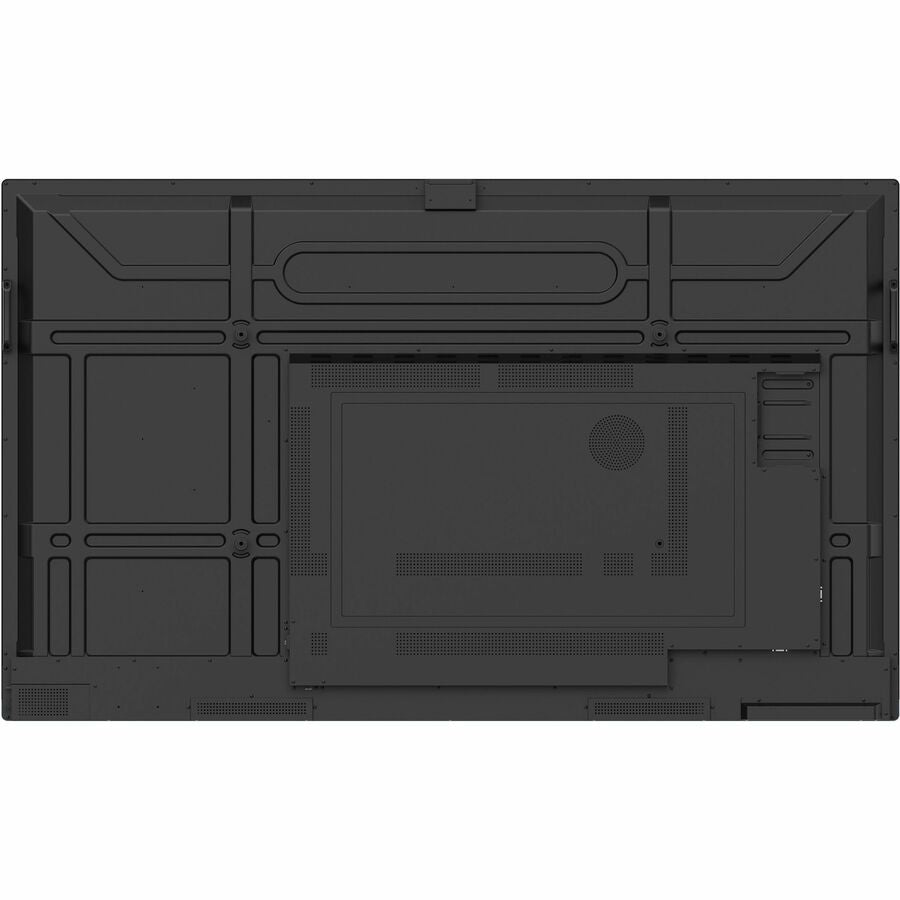BenQ Board Master RM8604 Collaboration Display RM8604
BenQ Board Master RM8604 Collaboration Display RM8604
En rupture de stock
For a custom quote please email sales@ziestech.com
BenQ Board Master | Explore new possibilities
Unleash your teaching potential with the best tools for today's classrooms.
Google-powered lessons
Harness the power of BenQ hardware and Google services for education with the EDLA-certified BenQ Board Master RM04.
Easy app access
Enhance your lessons with interactive educational apps from Google Play.
Google essentials
The RM04 comes with Google Core Services such as Google Drive and Meet.
Collaboration tools
Fully utilize Google Docs, Sheets, and Slides on a large touchscreen display.
Convenient file access
Open files from your Google Drive to teach with material you've prepared beforehand, and save them right back onto the cloud so you can always have access to the latest files.
Enhanced security
Google's security features on your RM04 prevent data leaks, phishing, malware, and data loss.
Personalized screen
You can change the layout of your Home screen by moving apps, putting them in folders, or dragging them to a new page.
Google Search
Look up information and access lesson materials in an instant without having to open the browser.
Widgets
Add widgets to display the information that matters most to you and your students, like sticky notes, the calendar, or weather reports.
Voice assistant
Let your voice guide your lessons using Google Assistant via the RM04 remote control.
AI tools for more inclusive lessons | Text-to-speech
Hear text as it is displayed or written on screen.
Multilingual translation
Translate text in numerous languages for more context-rich lessons.
OCR
Easily edit text from photos and scanned pages.
Whiteboard without limits
Enhance your lessons using EZWrite, a powerful whiteboard that's packed with classroom tools you can use for more engaging face-to-face or hybrid classes.
More than just a whiteboard
EZWrite 6 lets you do a lot more than just write, draw, and add text. Use the expandable canvas, split the screen for competitions, insert templates, use math tools, or show a live camera feed.
Import and export files
Open PowerPoint, Word, Excel, and PDF files to teach with and make notes on during class. When you're done, save the lesson as an editable whiteboard file to pick up where you left off or as a PDF for students to review at home.
Extend your classroom
Cloud whiteboarding lets students join the session from their seats or even from home. Remote students can use the whiteboard as if they were right on the display.
A smarter teaching environment
Everything you need to enhance the way you teach is already on the RM04.
Maximize teaching efficiency
Whiteboard while searching the web on the same screen. Activate the split-screen mode and have two apps open side by side for more dynamic lessons.
Tools within reach
Pull up the Floating Tool to annotate, take screenshots, or even record videos while you're using apps, browsing files, or scrolling through sites on the board.
Stream and record classes with AI
Combine the BenQ Board with the DV01K smart 4K UHD camera for high-quality video streaming and recording. Ensure clear and dynamic audiovisuals with the camera's built-in AI features including auto framing, face and voice tracking, and active noise cancellation.
Partager