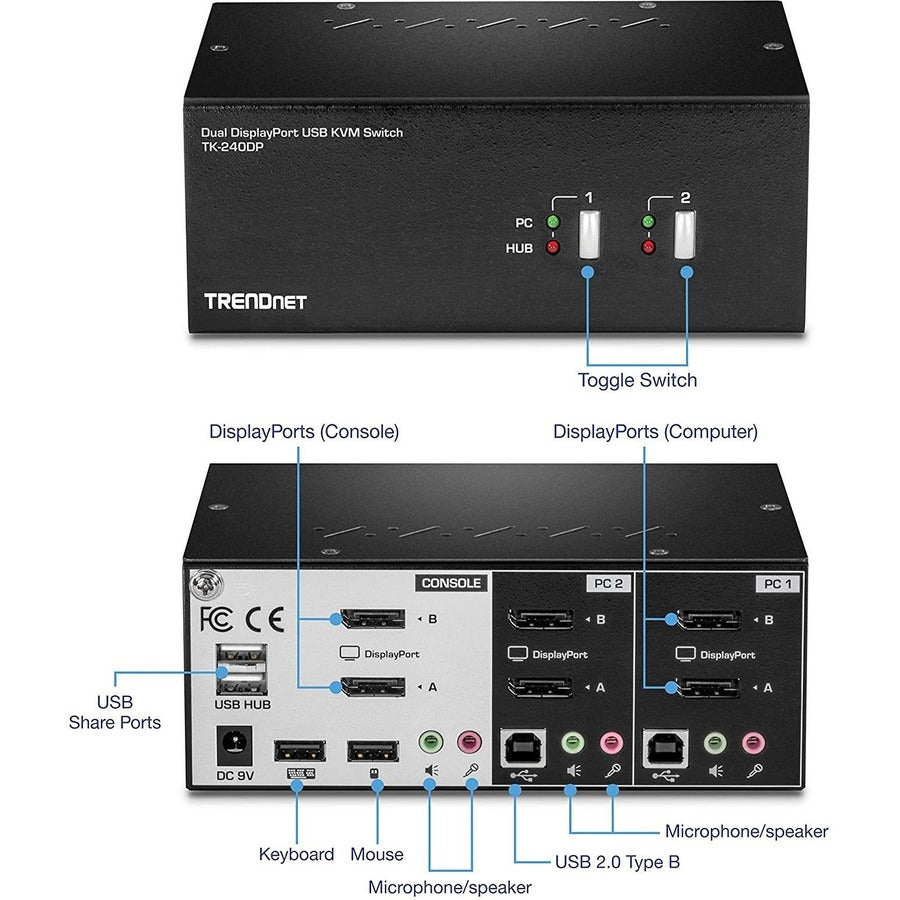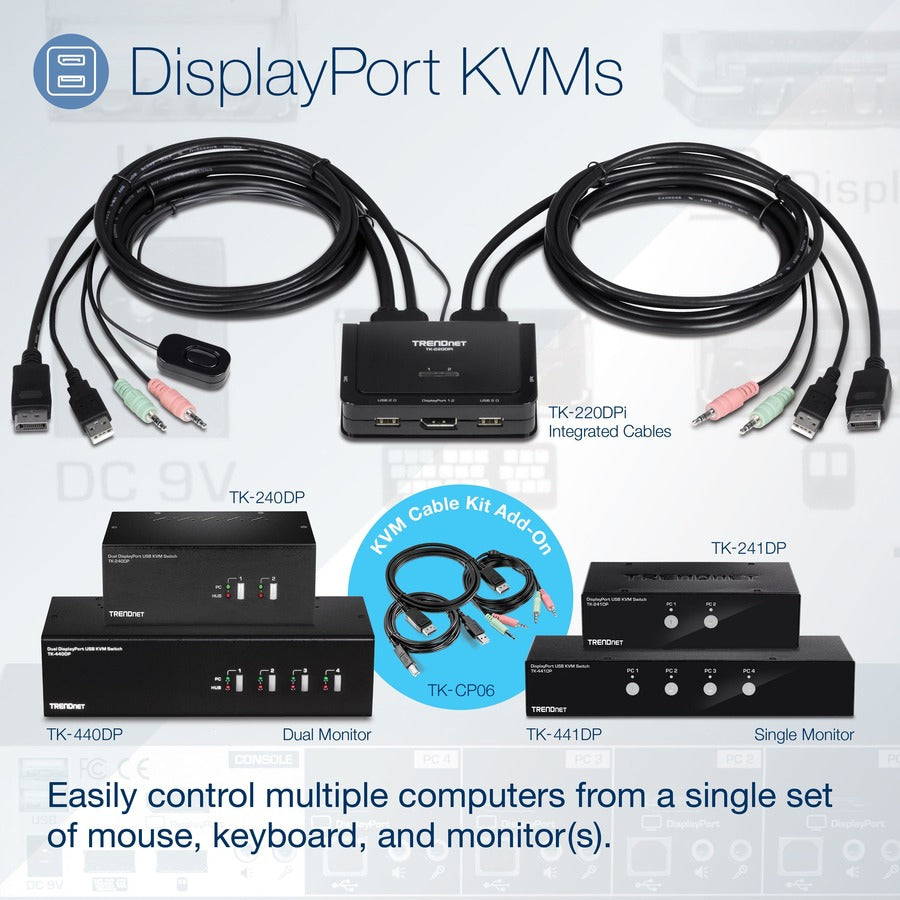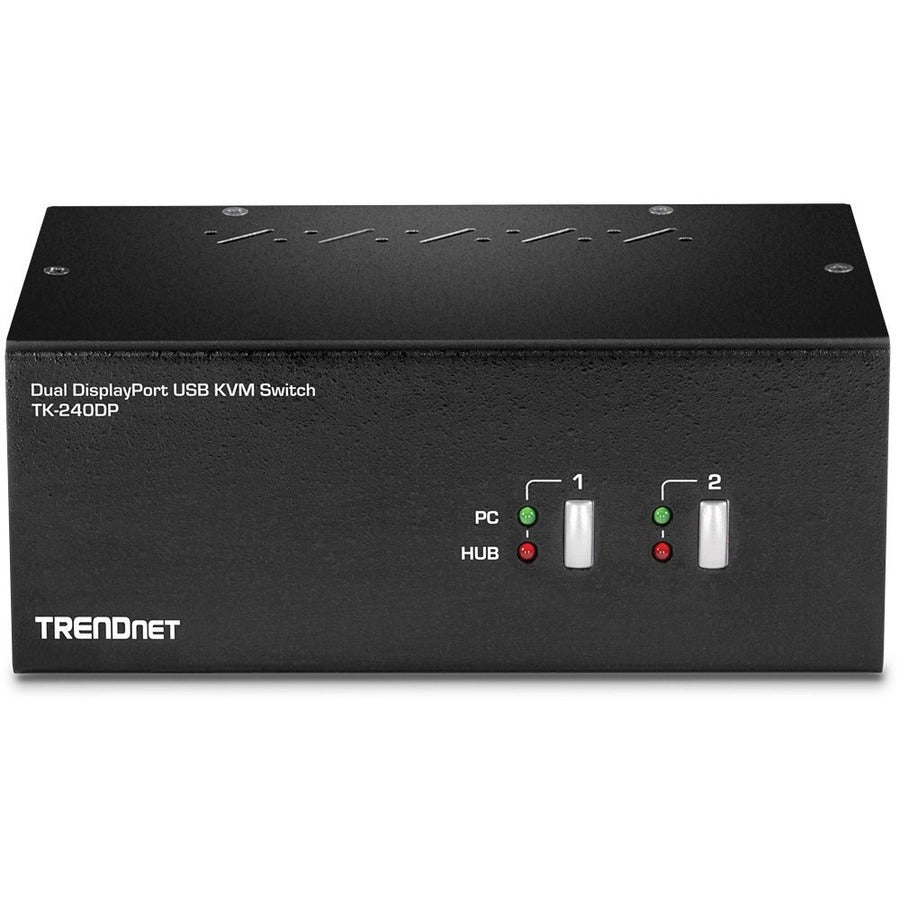1
/
of
10
TRENDnet 2-Port Dual Monitor DisplayPort KVM Switch With Audio, 2-Port USB 2.0 Hub, 4K UHD Resolutions Up To 3840 x 2160, Connect Two DisplayPort Monitors, Dual Monitor KVM Switch, Black, TK-240DP TK-240DP
TRENDnet 2-Port Dual Monitor DisplayPort KVM Switch With Audio, 2-Port USB 2.0 Hub, 4K UHD Resolutions Up To 3840 x 2160, Connect Two DisplayPort Monitors, Dual Monitor KVM Switch, Black, TK-240DP TK-240DP
Low stock: 10 left
For a custom quote please email sales@ziestech.com
- CONTROL TWO COMPUTERS: This 2-port Dual monitor DisplayPort KVM 1.2 KVM switch allows you to control two computers with one set of console controls and is designed for use with Dual DisplayPort systems. The KVM switch is designed to connect two DisplayPort monitors. [Recommended for use with DisplayPort monitors and graphic cards with DisplayPort]
- REQUIRED CABLING: Must use this KVM switch with 2 x TK-CP06 TRENDnet DisplayPort, USB, and Audio KVM Cable Kits (Sold Separately) + 2 x High Quality DisplayPort Cables
- 4K UHD RESOLUTION: This 2-port KVM switch enables you to experience up to 4K UHD resolutions 3840 x 2160 @ 60Hz and up to 2560 x 1440 @144 Hz
- AUDIO SUPPORT: The dual monitor KVM switch provides full audio support with 3.5mm Microphone and speaker jacks that maximize work station productivity
- USB 2.0 HUB: The KVM switch is designed with two additional USB ports to connect storage drives and printers between computers.
- USB MOUSE & KEYBOARD: True Transparent USB (TTU) emulation technology supports most keyboard and mouse designs with the KVM switch.
- KVM PORT INTERFACE: Keyboard/Mouse: USB Type B, Monitors: 2 x DisplayPort 1.2, Speaker jack: 3.5mm, Microphone jack: 3.5mm
- DEVICE INTERFACE: Keyboard: USB Type A, Mouse: USB Type A, Monitors: 2 x DisplayPort 1.2, 2-port USB 2. 0 Hub, Speaker jack: 3. 5mm, Microphone jack: 3. 5mm
- NDAA / TAA compliant (U.S. and Canada only)
TRENDnet's 2-Port Dual Monitor DisplayPort KVM Switch, model TK-240DP, allows you to control two computers with one set of console controls. Experience up to 4K UHD resolutions, no driver installation required. The TK-240DP is designed for dual monitor systems with USB mouse and keyboard connections, and features a two-port USB hub to share storage devices or printers between computers.
DisplayPort Monitor
Designed to connect to two DisplayPort monitors
4K UHD Resolution
Supports resolutions up to 4K UHD (3840 x 2160)
USB 2.0 Hub
Two additional USB ports to connect storage drives and printers
PACKAGE CONTENTS
TK-240DP
Quick Installation Guide
Power adapter (9V DC, 2A)
- NDAA / TAA compliant (U.S. and Canada only)
- DEVICE INTERFACE: Keyboard: USB Type A, Mouse: USB Type A, Monitors: 2 x DisplayPort 1.2, 2-port USB 2. 0 Hub, Speaker jack: 3. 5mm, Microphone jack: 3. 5mm
- KVM PORT INTERFACE: Keyboard/Mouse: USB Type B, Monitors: 2 x DisplayPort 1.2, Speaker jack: 3.5mm, Microphone jack: 3.5mm
- USB MOUSE & KEYBOARD: True Transparent USB (TTU) emulation technology supports most keyboard and mouse designs with the KVM switch.
- USB 2.0 HUB: The KVM switch is designed with two additional USB ports to connect storage drives and printers between computers.
- AUDIO SUPPORT: The dual monitor KVM switch provides full audio support with 3.5mm Microphone and speaker jacks that maximize work station productivity
- 4K UHD RESOLUTION: This 2-port KVM switch enables you to experience up to 4K UHD resolutions 3840 x 2160 @ 60Hz and up to 2560 x 1440 @144 Hz
- REQUIRED CABLING: Must use this KVM switch with 2 x TK-CP06 TRENDnet DisplayPort, USB, and Audio KVM Cable Kits (Sold Separately) + 2 x High Quality DisplayPort Cables
- CONTROL TWO COMPUTERS: This 2-port Dual monitor DisplayPort KVM 1.2 KVM switch allows you to control two computers with one set of console controls and is designed for use with Dual DisplayPort systems. The KVM switch is designed to connect two DisplayPort monitors. [Recommended for use with DisplayPort monitors and graphic cards with DisplayPort]
Share